Empowering Advertisers: Unleashing the Potential of Macros Insertion for Enhanced Campaign Effectiveness in Ad Servers
“Macros insertion” in an ad server refers to the capability of inserting dynamic values or variables into ad tags, URLs, or creative assets. These macros serve as placeholders that are replaced with actual values at the time the ad is served, allowing for personalized or context-specific content delivery.
Here are some important key points about macros insertion in an ad server:
- Personalization: Macros insertion enables personalization by allowing advertisers to dynamically populate ad content based on factors such as user demographics, location, device type, or behavior. For example, a macro could be used to insert the user’s city into the ad copy, creating a more targeted and relevant message.
Example of personalized ad copy:
“Hello [name], Discover Your Perfect [product] Today!”
In this example, the [name] macro is used to dynamically insert the viewer’s name and the [product] macro is used to insert a specific product or service. When the ad is served, the macros will be replaced with the actual values based on the viewer’s information and the targeted product.
For instance, if the viewer’s name is John and the targeted product is a luxury watch, the resulting personalized ad copy would be:
“Hello John, Discover Your Perfect Luxury Watch Today!”
- Tracking and Measurement: Macros can be used to track and measure various ad-related metrics. Common macros include those for impression count, click-through rate (CTR), conversion tracking, and revenue attribution. By utilizing macros, advertisers can gather valuable data and insights about campaign performance.
Example tracking pixel URL:
<img src=”https://trackingdomain.com/track?campaign=[campaign]&ad=[ad_id]&user=[user_id]”>
In this example, macros are used to capture campaign-specific information, such as the campaign ID ([campaign]), the ad ID ([ad_id]), and the user ID ([user_id]). These macros will be replaced with the actual values when the ad is served.
- Dynamic URLs: Macros can be inserted into destination URLs (for example ${CLICK_URL} ) to pass specific parameters or data to the landing page or tracking systems. These macros can capture information such as the ad placement, creative ID, campaign ID, or any other custom tracking parameter required for campaign analysis and optimization.
For example : Ad destination URL: https://www.example.com/product/?product_id=[product_id]&source=[source]
In this example, two macros are used: [product_id] and [source]. When the ad is served, the macros will be replaced with the corresponding values to create a unique destination URL for each user.
- Third-Party Integration: Macros allow seamless integration with third-party systems, such as ad servers, data management platforms (DMPs), or customer relationship management (CRM) systems. By utilizing macros, advertisers can pass data between different platforms, enabling better targeting, audience segmentation, and campaign optimization.
Example of integration code snippet (php):
<script>
var leadData = {
name: ‘[user_name]’,
email: ‘[user_email]’,
source: ‘[ad_source]’
};
// Pass leadData to CRM system via API
thirdPartyCRMAPI.submitLeadData(leadData);
</script>
In this example, the macros [user_name], [user_email], and [ad_source] are used to capture the user’s name, email, and the source of the ad campaign, respectively. These macros will be replaced with the actual user data and campaign information when the ad is served.
By integrating macros in this manner, the ad server can pass lead data to the CRM system, enabling seamless data exchange and facilitating effective lead management and follow-up processes.
- Workflow Efficiency: Macro insertion streamlines the ad creation process and enhances workflow efficiency. Advertisers can create templates with predefined macros, eliminating the need to manually update each individual ad. By leveraging macros, advertisers can automate content customization, saving time and effort while ensuring consistency across multiple ad variations.
Here’s an example that demonstrates how macros can enhance workflow efficiency in an ad server:
<img src=”[base_image_url]/[audience]/[size].jpg” alt=”[ad_title]”>
In this example, macros are used to dynamically insert the base image URL, target audience, size, and ad title. The advertiser can create a single ad template with placeholders for these variables.
When the ad is served, the ad server replaces the macros with the actual values specific to each ad impression. For instance, if the target audience is “young_adults,” the size is “300×250,” and the ad title is “Special Offer,” the resulting ad URL would be:
<img src=”https://www.example.com/images/young_adults/300×250.jpg” alt=”Special Offer”>
By leveraging macros, advertisers can streamline their ad creation process and eliminate the need to manually create multiple versions of the same ad. They can manage various ad variations within a single ad template, reducing time and effort while ensuring consistency across different audience segments.
List of Macros:
While specific macro usage can vary depending on the ad server or platform being used, here is a list of commonly used macros in ad servers:
[timestamp] or [timestamp-millisecond]: Inserts the current timestamp or current timestamp in milliseconds.
[random]: Generates a random number or string.
[site] or [domain]: Inserts the domain or site name where the ad is being served.
[placement] or [adunit]: Inserts the identifier for the ad placement or ad unit.
[creative] or [adid]: Inserts the identifier for the specific ad creative.
[campaign]: Inserts the identifier for the ad campaign.
[publisher]: Inserts the name or identifier of the publisher.
[clickurl]: Inserts the click-through URL for the ad.
[referrer]: Inserts the referring URL or page.
[country] or [geo]: Inserts the country or geographic location of the user.
[device] or [device-type]: Inserts information about the user’s device, such as device type (desktop, mobile, tablet).
[os] or [browser]: Inserts information about the user’s operating system or web browser.
[keyword] or [searchterm]: Inserts the keyword or search term used by the user.
[conversion]: Inserts a conversion tracking pixel or code.
It’s important to note that the availability and syntax of macros may vary depending on the ad server or advertising platform being used. However, macros insertion in ad servers provides advertisers with the means to automate tasks, personalize content, and improve campaign performance. By leveraging macros, advertisers can streamline workflows, enhance tracking capabilities, and achieve greater efficiency. Embracing macros insertion allows advertisers to unlock new levels of effectiveness and engagement in the dynamic world of digital advertising.
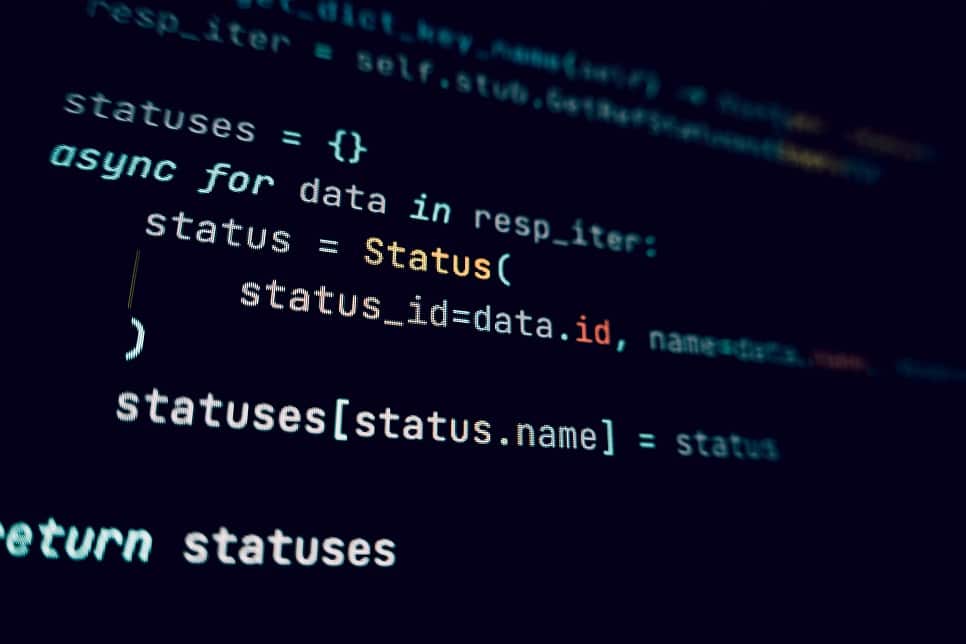
Hiya, I am really glad I have found this info. Today bloggers publish only about gossips and internet and this is really frustrating. A good website with interesting content, that’s what I need. Thank you for keeping this website, I’ll be visiting it. Do you do newsletters? Can not find it.
I have been absent for some time, but now I remember why I used to love this website. Thanks , I’ll try and check back more often. How frequently you update your web site?
Thank you for the good writeup. It in fact was a amusement account it. Look advanced to more added agreeable from you! By the way, how can we communicate?
The following time I read a blog, I hope that it doesnt disappoint me as a lot as this one. I mean, I do know it was my option to read, but I actually thought youd have one thing interesting to say. All I hear is a bunch of whining about one thing that you might fix in the event you werent too busy on the lookout for attention.
Howdy! This post couldn’t be written any better! Reading through this post reminds me of my old room mate! He always kept chatting about this. I will forward this article to him. Pretty sure he will have a good read. Thank you for sharing!
You made some decent points there. I did a search on the issue and found most people will consent with your website.
Whoa! This blog looks exactly like my old one! It’s on a entirely different subject but it has pretty much the same page layout
and design. Great choice of colors!
It is really a great and helpful piece of information. I am glad that you shared this useful information with us. Please keep us informed like this. Thanks for sharing.
Thanks for the good writeup. It if truth be told used to be a enjoyment account
it. Glance advanced to far delivered agreeable from you!
By the way, how could we keep in touch?